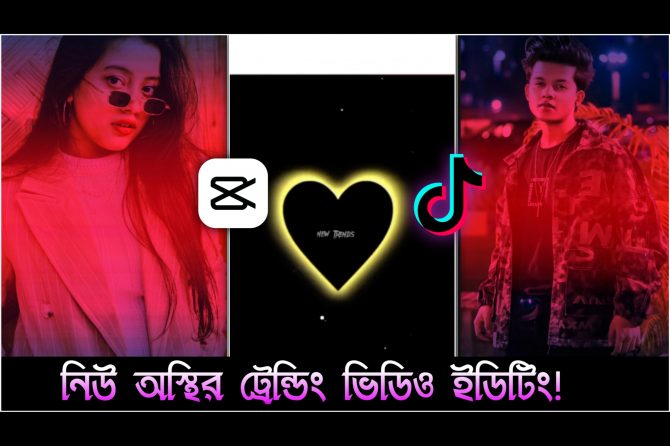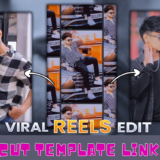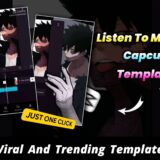?? Lightroom Preset Download Link ⤵️⤵️
☯️ After downloading the preset, to edit the photo with preset, you have to share your photos and add the downloaded preset in Lightroom. You can also share and add from your mobile Gallery by clicking on the share option. Besides, you can add preset in Lightroom as shown in the video.
Preset টি ডাউনলোড করার পর প্রিসেট দিয়ে ফটো ইডিট করতে আপনারা আপনাদের ফটো গুলো এবং ডাউনলোড করা প্রিসেটটিকে Lightroom এ শেয়ার করে এড করে নিতে হবে। আপনারা আপনাদের মোবাইলের Gallery থেকেও শেয়ার অপশনে ক্লিক করে শেয়ার করে এড করতে পারেন। তাছাড়া আমি ভিডিওটে যেভাবে দেখিয়েছি সেভাবে ও preset টি Lightroom এ এড করতে পারেন ?
? So how do you share from Gallery ⤵️⤵️
তো আপনি কিভাবে গ্যালারি থেকে শেয়ার করবেন⤵️
? 1st step ⤵⤵
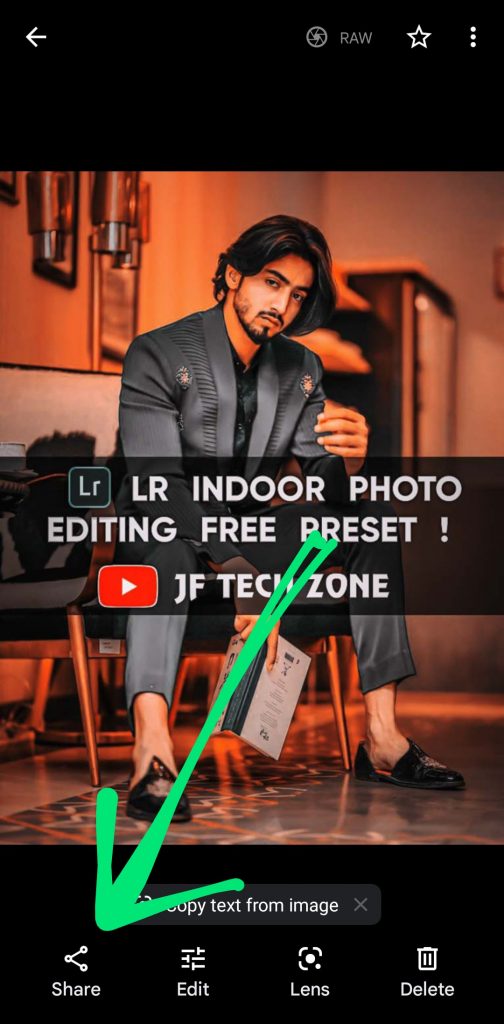
? 2nd step ⤵⤵

✅ You can share the preset from Gallery to lightroom by following the above 2 steps.
আপনারা উপরের ২ টি স্টেপ ফলো করে Gallery থেকে preset টি lightroom এ শেয়ার করতে পারবেন।
?? Finally download the Lightroom Preset by clicking the download button below
ফাইনালি নিচের ডাউনলোড বাটনে ক্লিক করে Lightroom Preset টি ডাউনলোড করে নিবেন ⤵️⤵️
?At the end of the following time you will get..[download button]! And if you get it, then click on the download button
নিচের সময় টি শেষ হয়ে গেলেই আপনারা…….. [ ডাউনলোড বাটনটি ] পেয়ে যাবেন ! আর যদি পেয়ে যান তাহলে ডাউনলোড বাটনে ক্লিক করে দিবেন ?
Download?? wait for Download Button ??
? আর আপনারা চাইলে আমার সাথে আমার সোশাল মিডিয়া গুলোর মাধ্যমে কানেন্ট হতে পারেন। নিচে আমার সব গুলো সোশ্যাল মিডিয়ার লিংক দেয়া আছে।
? And if you want, you can connect with me through my social media. Below are all my social media links ⤵️⤵️
??Follow Me Here??
——————————————-
✅ My Facebook id Link ⤵️⤵️
☑️My Fb Page Link ⤵️⤵️
☑️My Instagram Id Link ⤵️⤵️
➡️ Tiktok id ⤵️⤵️
Tiktok