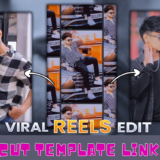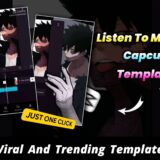Hey, This Post is about How To Use VN Template App. VN Template video editing app for Instagram Reels Making.
Table of Contents
My Template App is Available in Playstore. ⬇⬇
? CVT Template – VN & CapCut Template: https://play.google.com/store/apps/details?id=com.capcuttemplate.jftCap
How To Use VN Template App ⬇⬇ ||
01/ You must have the VN App installed on your phone for one-click video editing using VN template apps.
02/ First open the CVT Template App.
03/ After opening the app you will get unlimited VN Template inside the app. In the Header Option, you will get several categories of your choice. Now open any template according to your choice for Making Reels. ⬇⬇
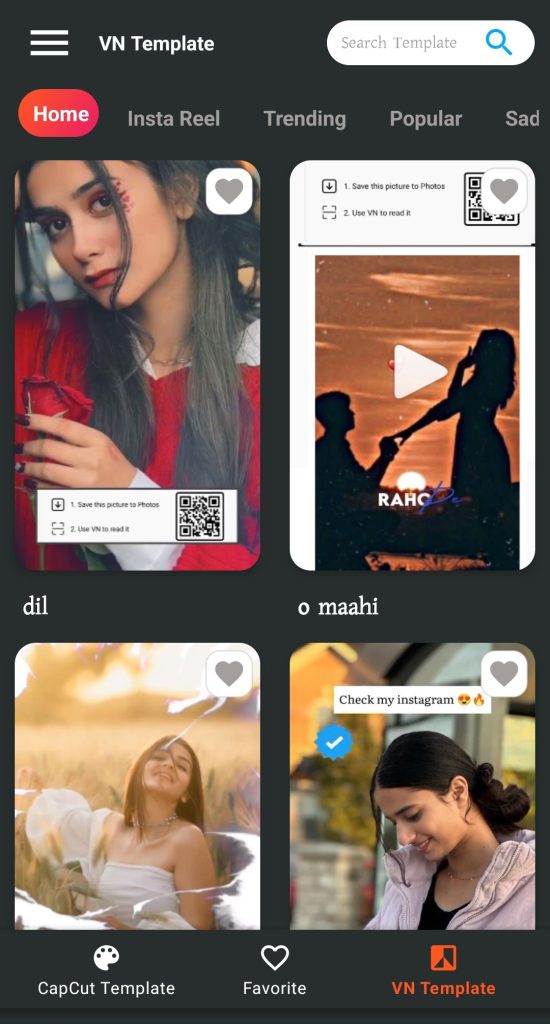
04/ After opening the template, you can see the editing preview of the template. Then click vn template download button and download the vn code ⬇⬇
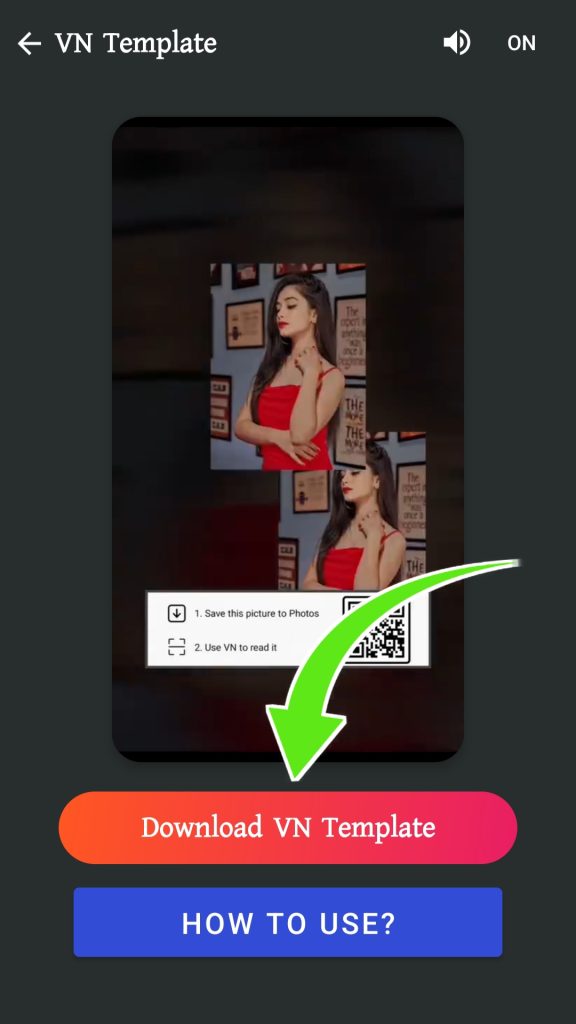
05/ After downloading the code click on open vn app button from here or open VN App. ⬇⬇
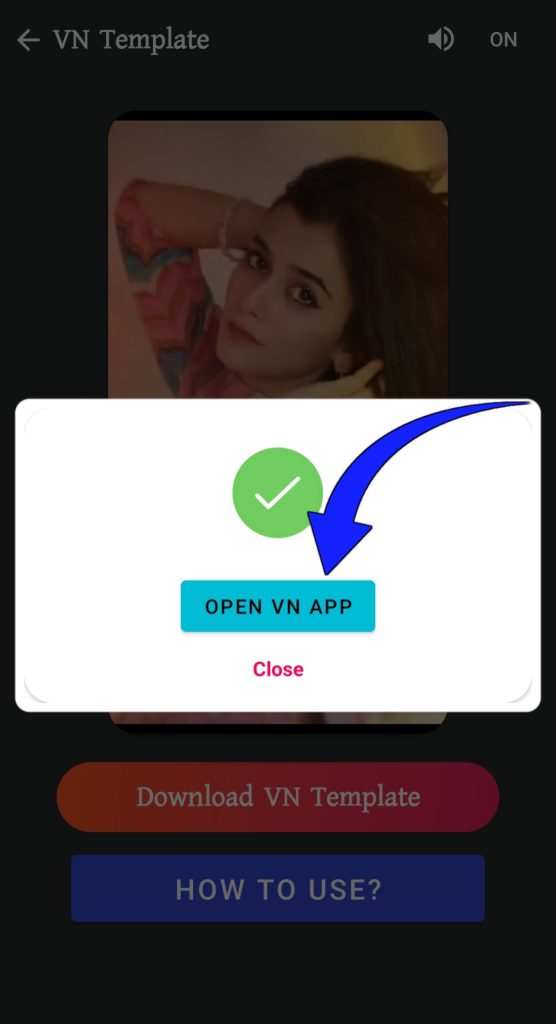
06/ After opening VN app first click on three dot menu then click on scan button. ⬇⬇
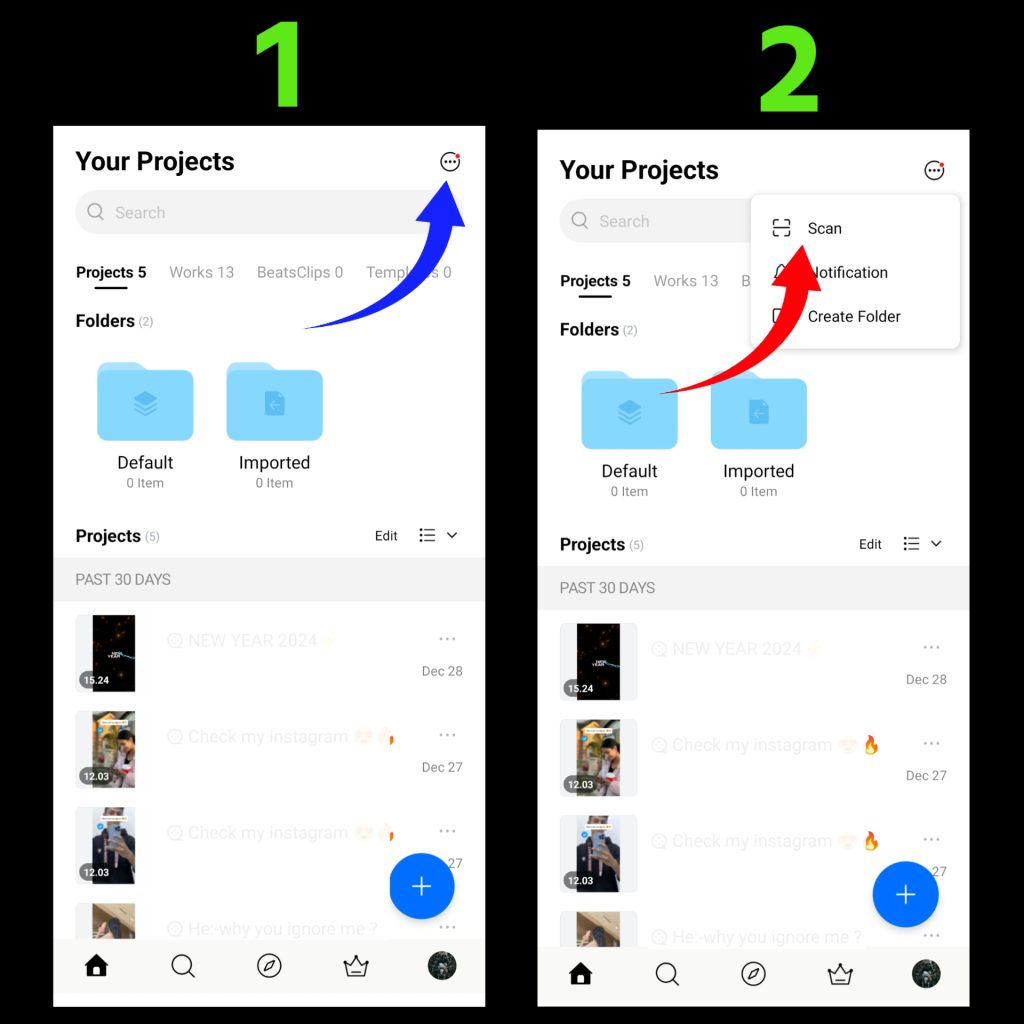
07/ Click on the media button from above then select any VN template code you downloaded. ⬇⬇
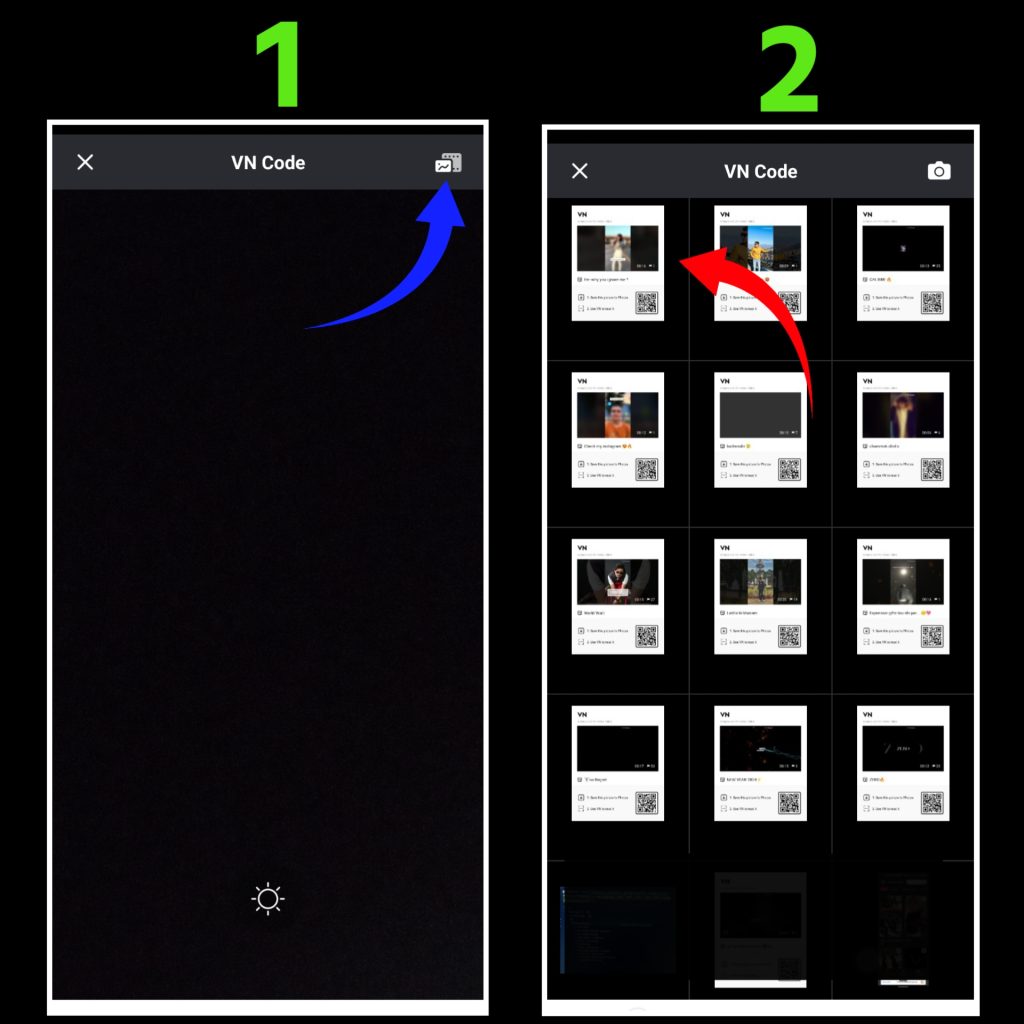
08/ The template of the code that you select will open. Then click on the use template button. ⬇⬇
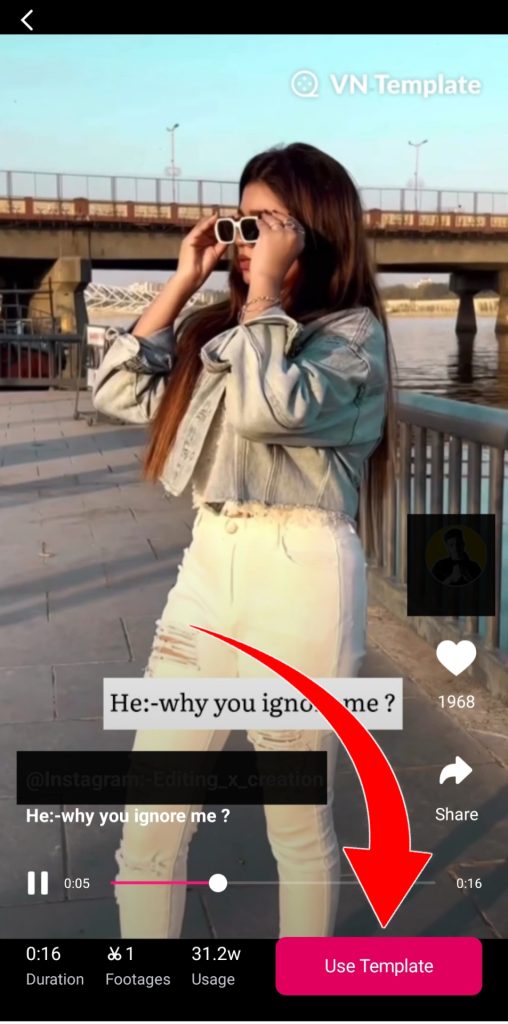
09/ After clicking on the use template button, your phone’s gallery will open. Then select your photo or video. After selecting click on Next button. ⬇⬇
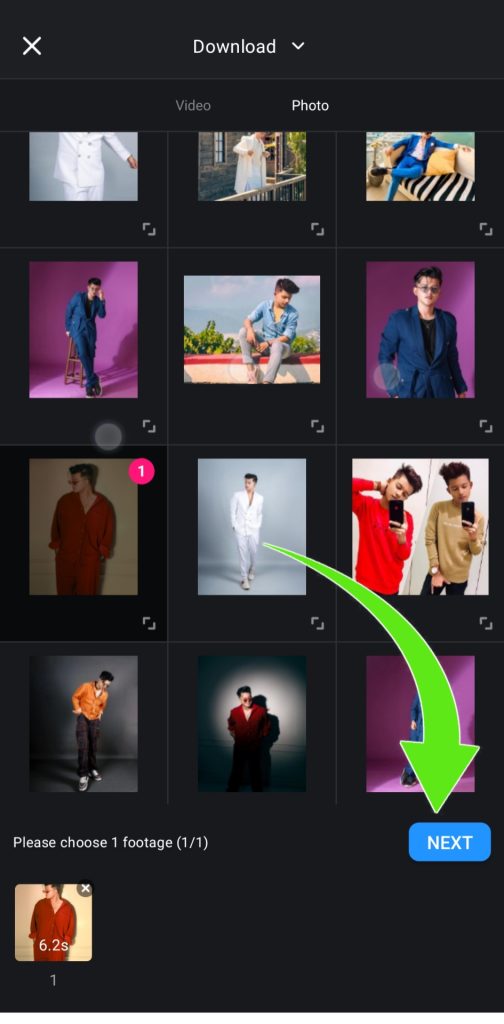
10/ Then the video will be edited automatically. You can see the preview. Finally, you will click on the Export Button. ⬇⬇
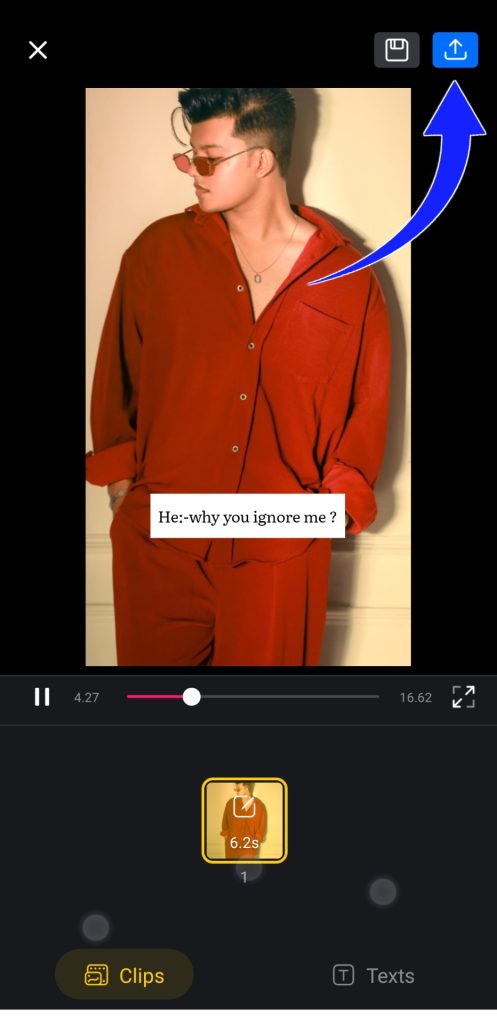
11/ Now set the resolution of the video. Then click on Export button. ⬇⬇
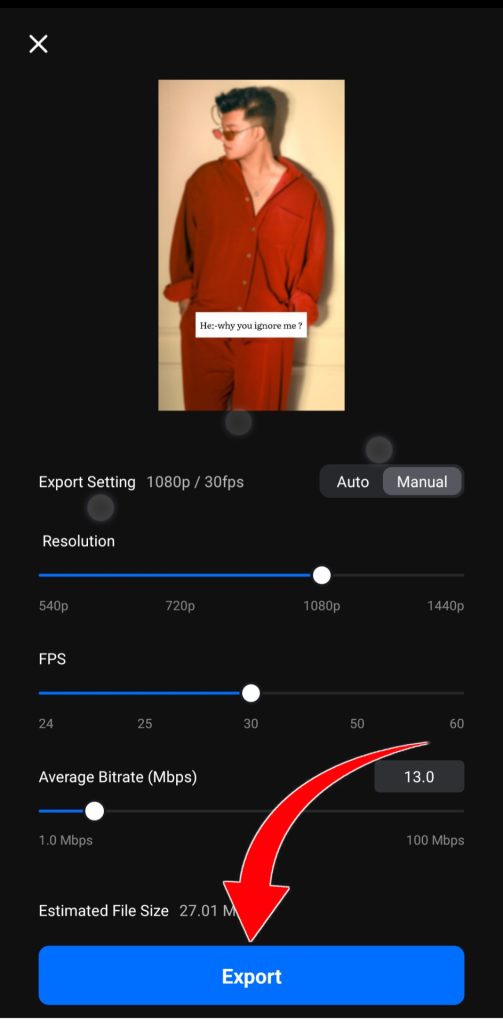
12/ Finally the video will be saved in your phone storage within a few seconds.
Enjoy premium-level video editing in one click using your favorite template.
See More Template: CapCut Template App
How To Use VN Template App. How To Use VN Template App. How To Use VN Template App.